Existing customer? Sign In
Packing Slip Template
Generate this PDF document with a simple API request or via Zapier
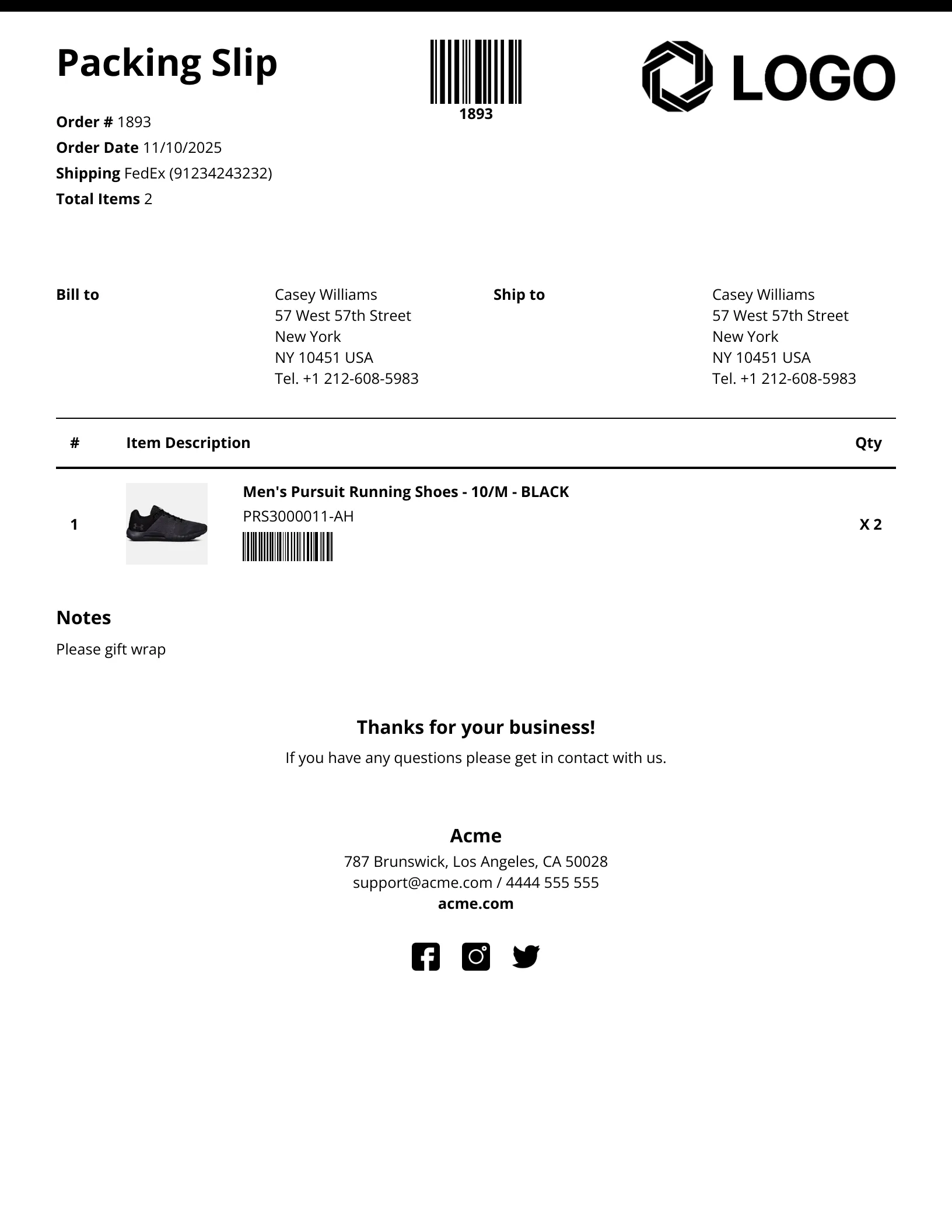
Example JSON
Below is the JSON used to create the packing slip above. All the attributes within the data parameter are non-mandatory. Supply only what you want to populate on the document.
{
"template": "packing_slip1",
"data": {
"title": "Packing Slip",
"color": "#000000",
"order_number_label": "Order #",
"order_number": "1893",
"po_number_label": "PO #",
"po_number": null,
"order_date_label": "Order Date",
"order_date": "11/10/2025",
"pickup_date_label": "Pickup Date",
"pickup_date": null,
"shipping_label": "Shipping",
"tracking_company": "FedEx",
"tracking_number": "91234243232",
"total_items_label": "Total Items",
"total_items": 2,
"barcode": 1893,
"qr": null,
"company_logo": "https://docamatic.s3-eu-west-1.amazonaws.com/assets/logo.png",
"bill_to_label": "Bill to",
"bill_to_name": "Casey Williams",
"bill_to_company": null,
"bill_to_address1": "57 West 57th Street",
"bill_to_address2": null,
"bill_to_city": "New York",
"bill_to_state": "NY",
"bill_to_zip": "10451",
"bill_to_country": "USA",
"bill_to_telephone": "+1 212-608-5983",
"ship_to_label": "Ship to",
"ship_to_name": "Casey Williams",
"ship_to_company": null,
"ship_to_address1": "57 West 57th Street",
"ship_to_address2": null,
"ship_to_city": "New York",
"ship_to_state": "NY",
"ship_to_zip": "10451",
"ship_to_country": "USA",
"ship_to_telephone": "+1 212-608-5983",
"telephone_label": "Tel.",
"item_number_label": "#",
"item_description_label": "Item Description",
"quantity_label": "Qty",
"item_image_height": 70,
"items": [
{
"number": "1",
"image": "https://docamatic.s3-eu-west-1.amazonaws.com/assets/shoe.jpg",
"description": "Men's Pursuit Running Shoes - 10/M - BLACK",
"sku": "PRS3000011-AH",
"barcode": 3000011303023329,
"qr": null,
"quantity": 2
}
],
"notes_label": "Notes",
"note": "Please gift wrap",
"message_title": "Thanks for your business!",
"message_body": "If you have any questions please get in contact with us.",
"company_name": "Acme",
"company_address": "787 Brunswick, Los Angeles, CA 50028",
"company_contact": "support@acme.com / 4444 555 555",
"company_website": "acme.com",
"company_facebook": true,
"company_instagram": true,
"company_twitter": true,
"company_vat_number": "103472324283"
}
}
Styling
It's easy to change the look and feel of the packing slip. The template API allows you to easily insert your own logo and specify a custom font.
{
"template": "packing_slip1",
"font": "Open Sans",
"font_size": 0.9,
"font_color": "#32325d",
"data" : {...}
}
Generate as PDF or Image
By default all templates are generated as a PDF document. If you would like to generate as a PNG or WEBP image, supply the file_type parameter in your API request:
{
"template": "packing_slip1",
"file_type": "png",
"data" : {...}
}
Auto Generate Packing Slips with Zapier
Not a developer? No problem! Docamatic's Zapier integration allows you to easily generate packing slips without coding. Check out our guide: Automate Packing Slip PDF Generation with Zapier .

Need a custom template?
If you prefer to build your own templates or require more flexibility, be sure to try our HTML to PDF API . We are using the same HTML to PDF API to generate the packing slip above!
Back to templates