Existing customer? Sign In
Barcode Label Template
Generate this PDF document with a simple API request or via Zapier
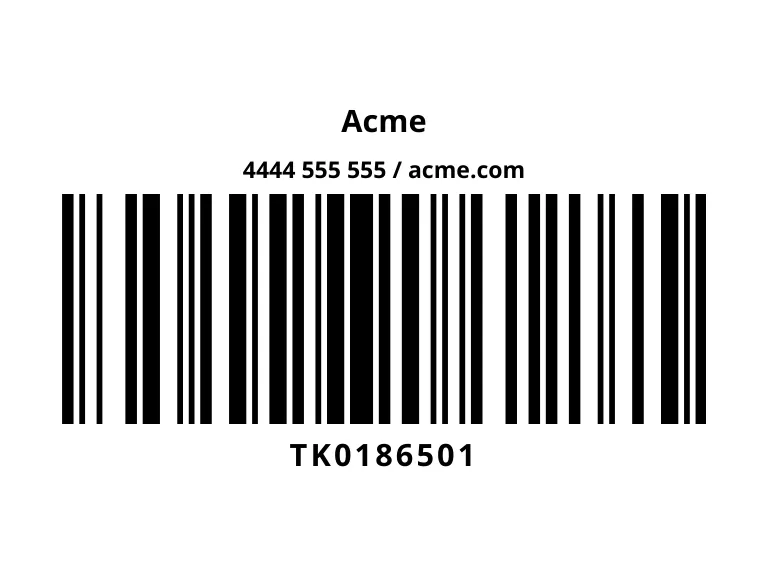
Example JSON
Below is the JSON used to create the barcode label above. All the attributes within the data parameter are non-mandatory. Supply only what you want to populate on the document.
{
"template": "barcode_label",
"width": 4,
"height": 3,
"unit": "in",
"data": {
"title": "Acme",
"subtitle": "4444 555 555 / acme.com",
"barcode": "TK0186501",
"label": "TK0186501"
}
}
Styling
It's easy to change the look and feel of the barcode label. The template API allows you to easily insert your own logo and specify a custom font.
{
"template": "barcode_label",
"font": "Open Sans",
"font_size": 0.9,
"font_color": "#32325d",
"data" : {...}
}
Generate as PDF or Image
By default all templates are generated as a PDF document. If you would like to generate as a PNG or WEBP image, supply the file_type parameter in your API request:
{
"template": "barcode_label",
"file_type": "png",
"data" : {...}
}
Auto Generate Barcode Labels with Zapier
Not a developer? No problem! Docamatic's Zapier integration allows you to easily generate barcode labels without coding.

Need a custom template?
If you prefer to build your own templates or require more flexibility, be sure to try our HTML to PDF API . We are using the same HTML to PDF API to generate the barcode label above!
Back to templates